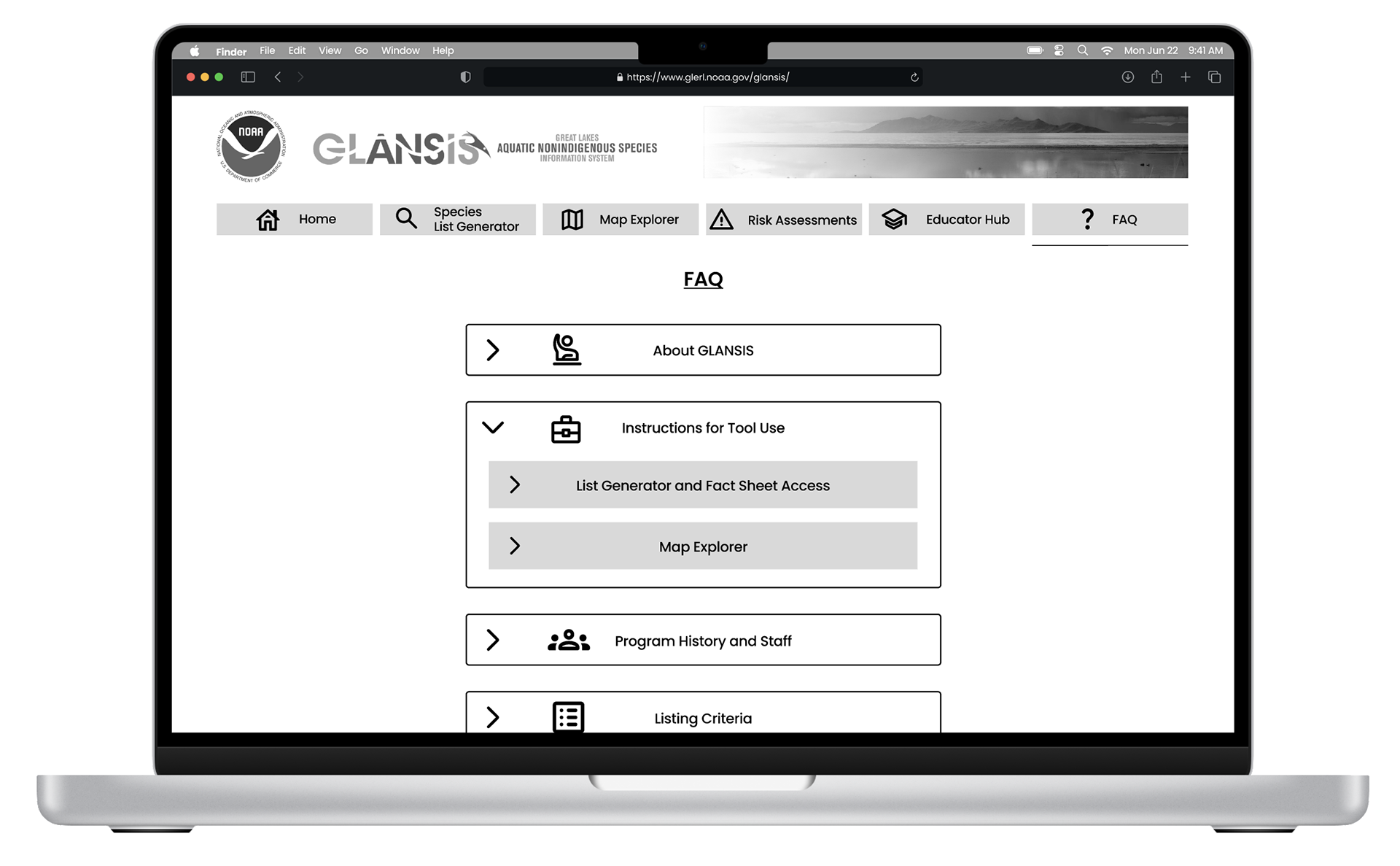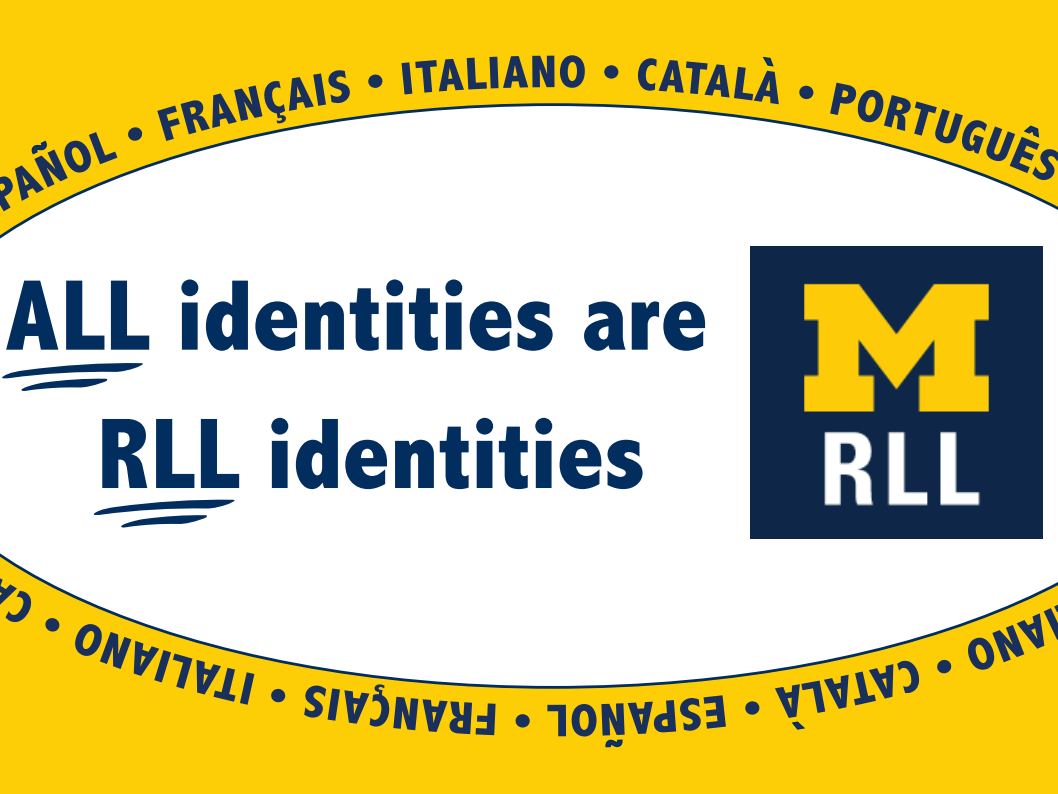Project Duration: September 2023 - December 2023 (3.5 Months)
Client: National Oceanic and Atmospheric Administration (NOAA)
Executive Summary
In a UX design course, I was tasked with re-designing a tool available on the database provided by the National Oceanic and Atmospheric Association (NOAA). The Great Lakes Aquatic Nonindigenous Species Information System (GLANSIS) is one of sthe largest conglomerations of nonindigenous species data available online.
The Species List Generator is the most-utilized tools available on the GLANSIS site. Educators, researchers, and policy makers employ the feature to access non-indigenous Species groupings and profiles in order to make lesson plans and policy decisions.
The redesigned version offers a fresh and cognitively sound iteration of this popular hallmark of the GLANSIS website. Users can now chunk information on the search results page, easily recognize their search filters, and seamlessly view each unique characteristic about a certain species.
The redesigned version offers a fresh and cognitively sound iteration of this popular hallmark of the GLANSIS website. Users can now chunk information on the search results page, easily recognize their search filters, and seamlessly view each unique characteristic about a certain species.
The Problem:
There are over 200 documented non-indigenous species in the Great Lakes Basin. The list generator function on the National Oceanic and Atmospheric Administration - GLANSIS website documents 220 known species. It has been indicated that almost all visitors to the GLANSIS site use the list generator function for research of non-native species, however the search process has been indicated as arduous and the current species profile layouts make finding information a tedious task.
Key Issues
There were a few specific key issues pointed out by our NOAA correspondent:
1. The "wall-of-text" styling of the species profiles makes finding information difficult
2. The search results page is visually taxing and a burden on the user's cognition.
3. The species search fields are confusing, and often used incorrectly (or not at all) by site visitors.
Pages in need of re-design:
Old Search Results page
Old Species Profile Page
Old Species List Generator Page
Early Iterations (Figma)
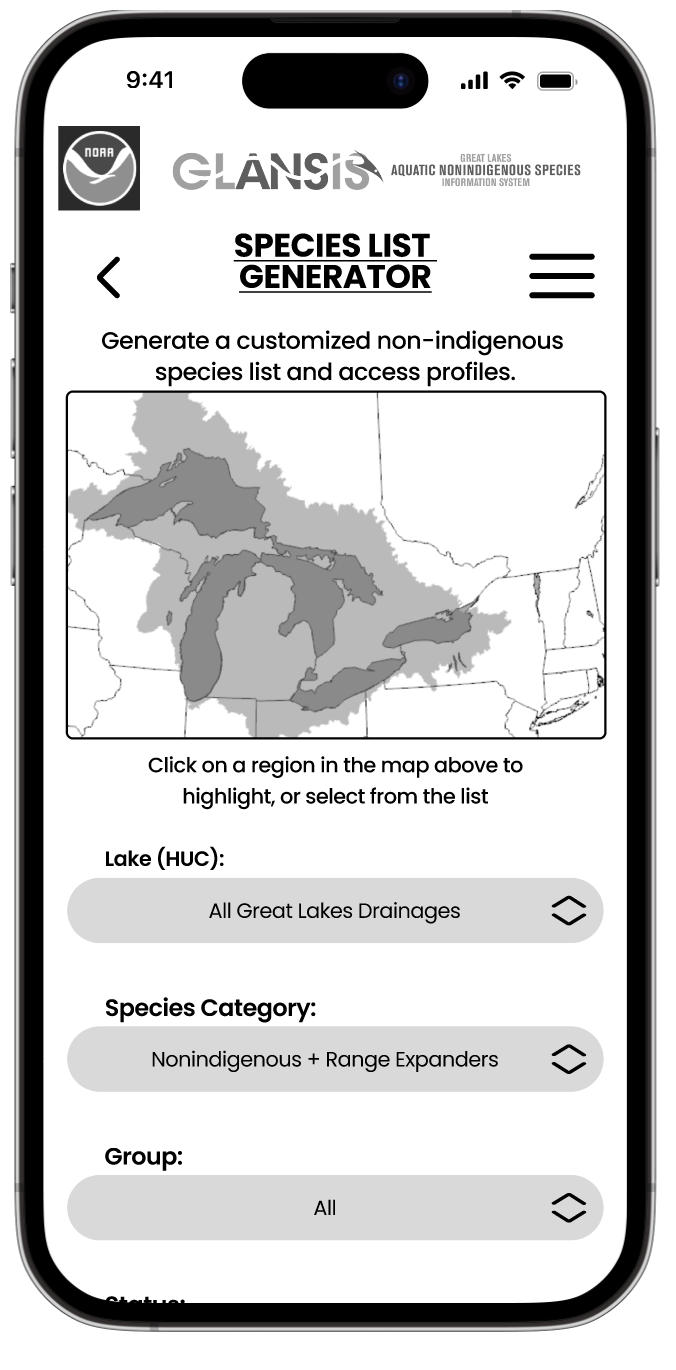
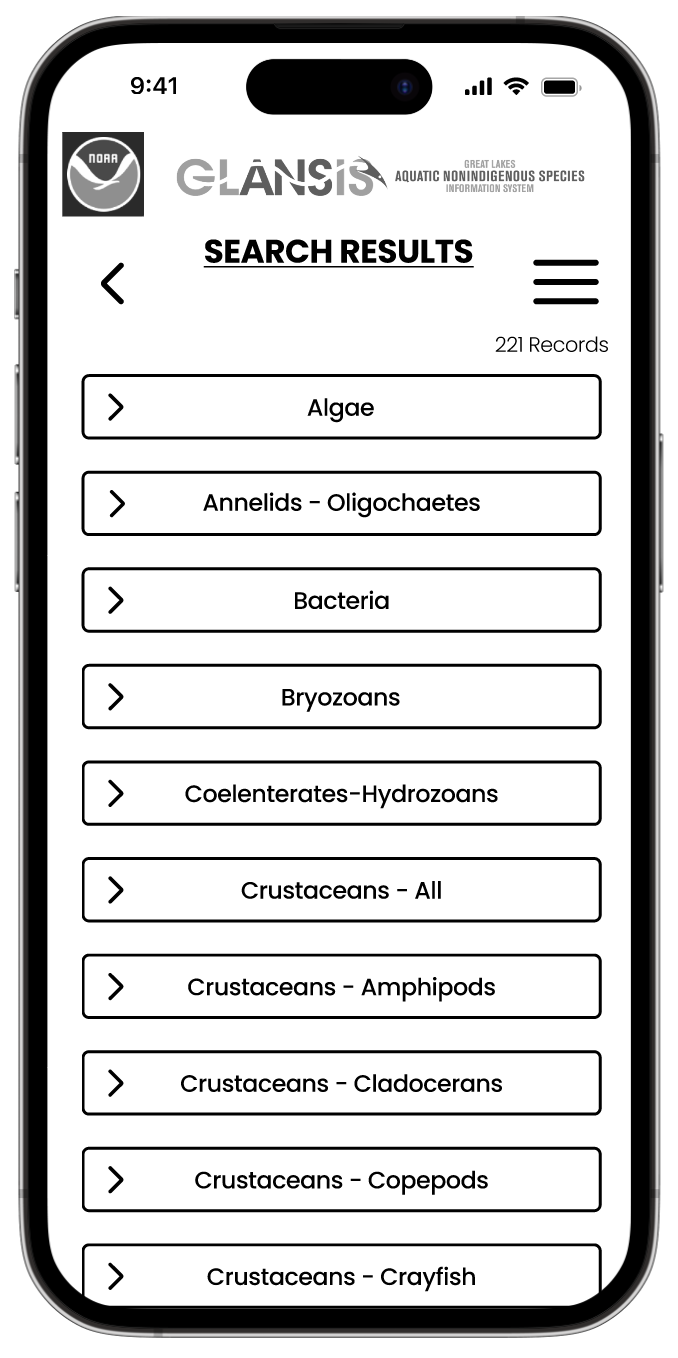
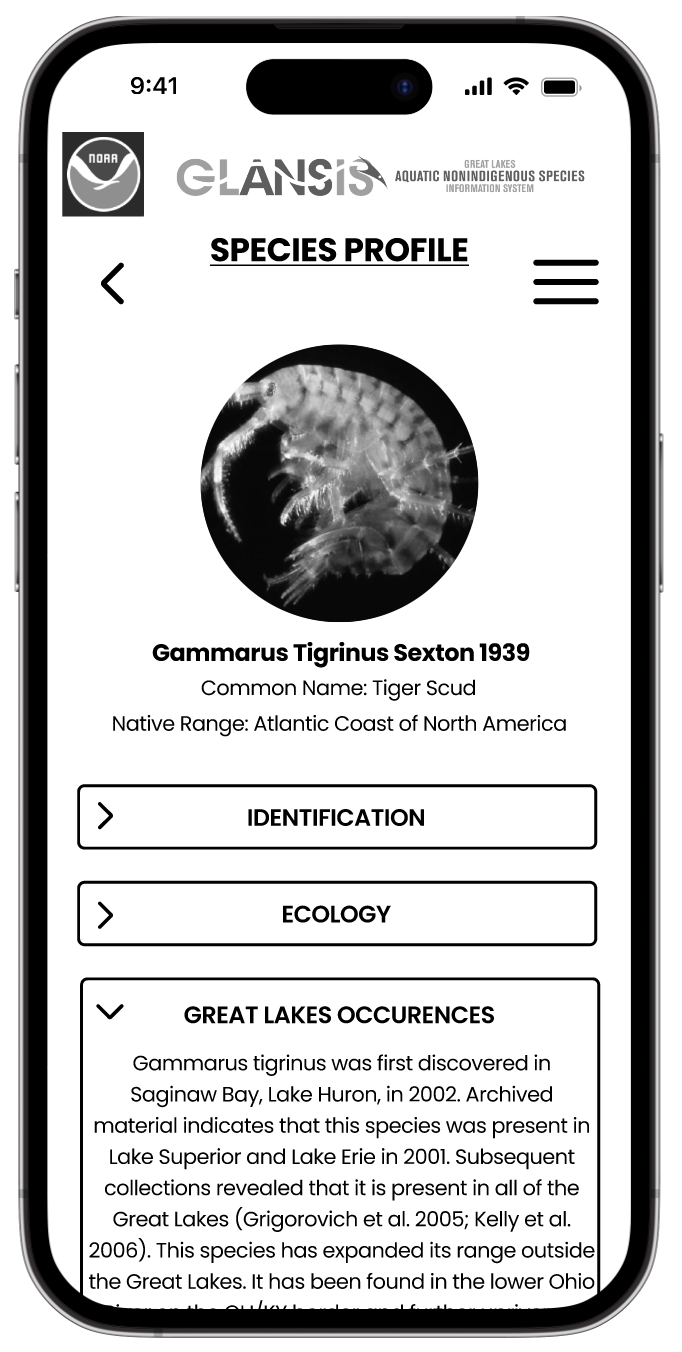
The first mobile iterations of the re-design addressed issues such as the presentation of species data, visual overload on the search results page, and modernization of the list generator page.
However, there were factors that still needed to be addressed on the next round of edits particularly:
1. Clarification of the "Documentation Status" and "Method of entry to Great Lakes" fields
2. Visibility of search filters
3. Spacing Issues
Final Designs (Mobile and Desktop)
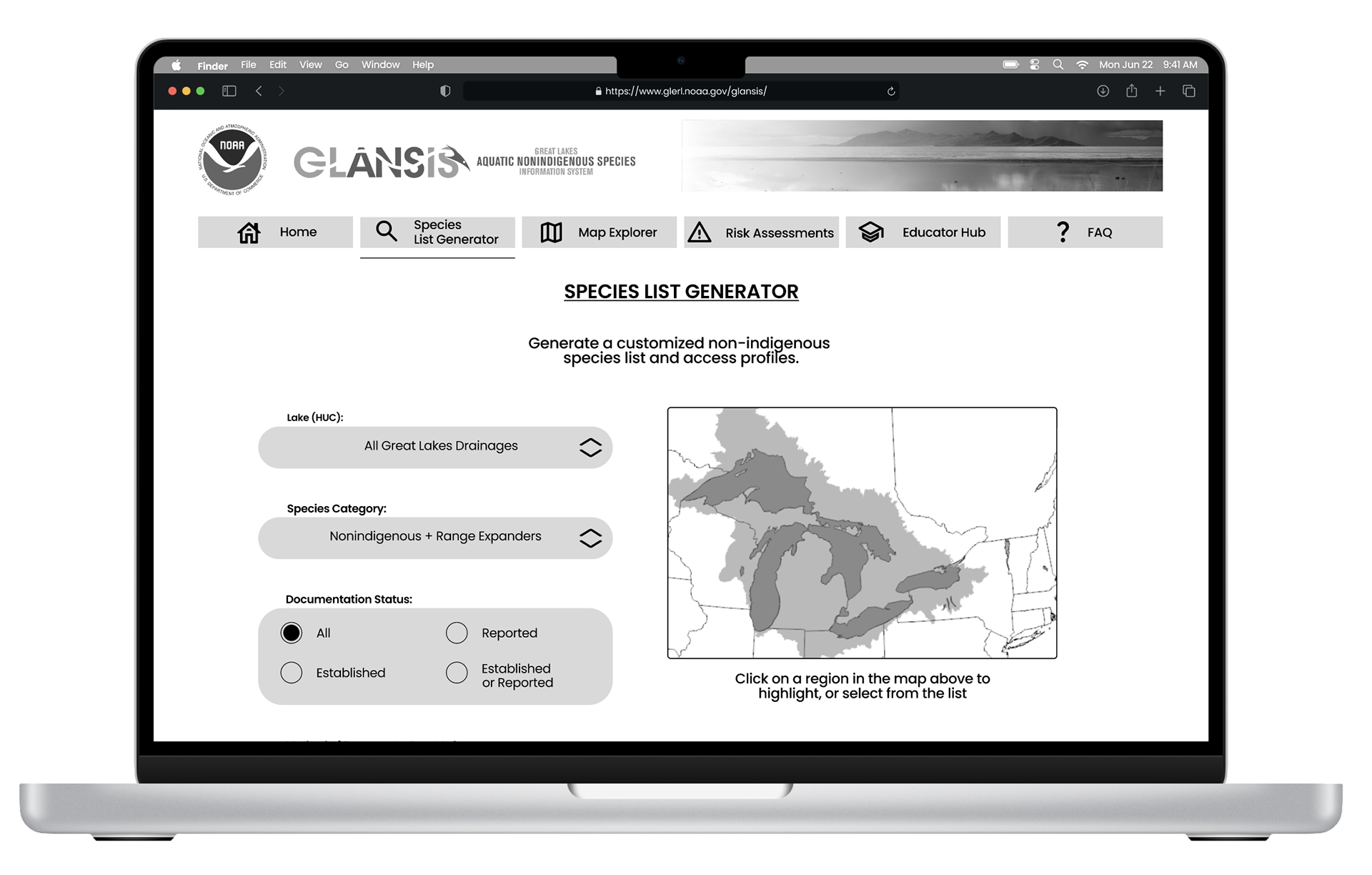
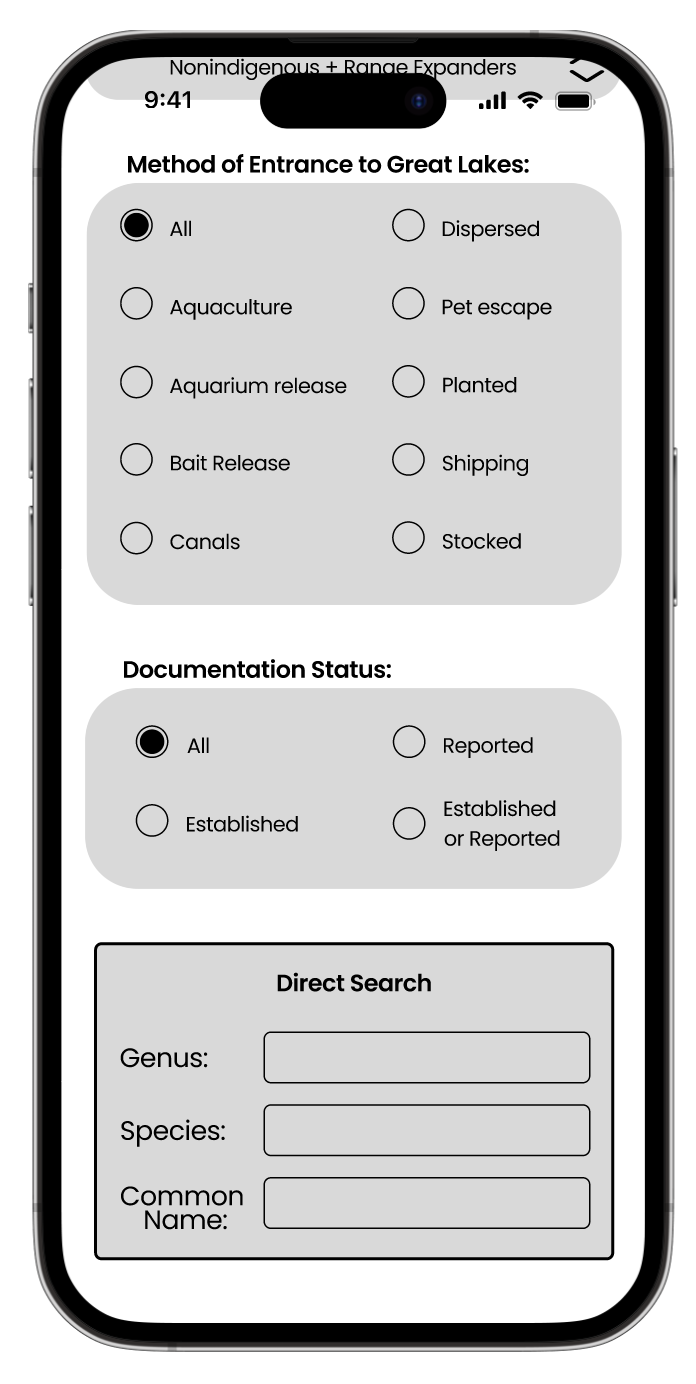
New Species List Generator Page
- Option visibility for 'Documentation Status' and 'Method of Entrance to Great Lakes
- Removal of unneeded fields
- Modernized and Organized to fit the needs of stakeholders
New Search Results Page
- Filter visibility to alleviate user's working memory
- Sorted species profiles by taxonomic groupings in collapsable drop-downs
- Organization of preliminary species information
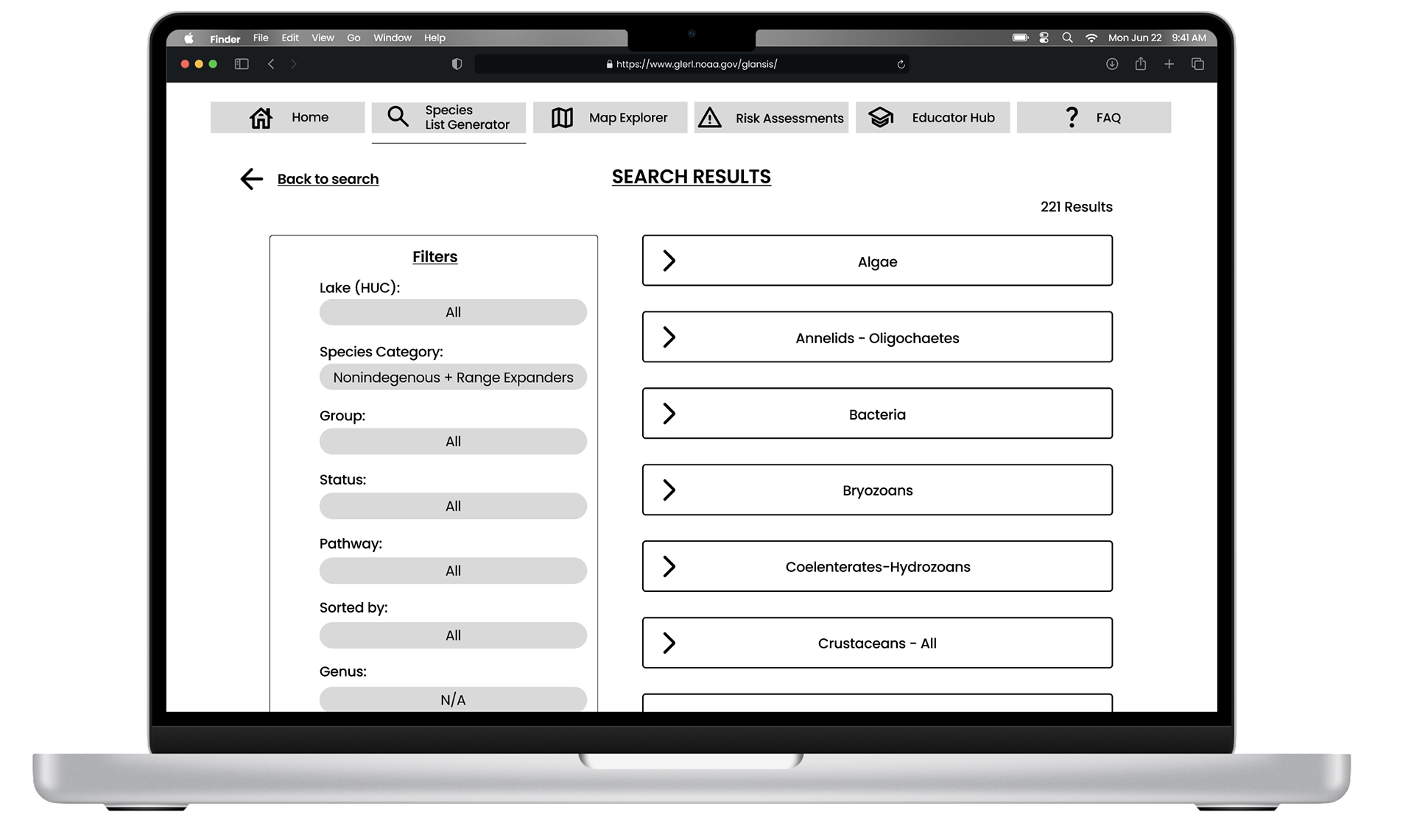
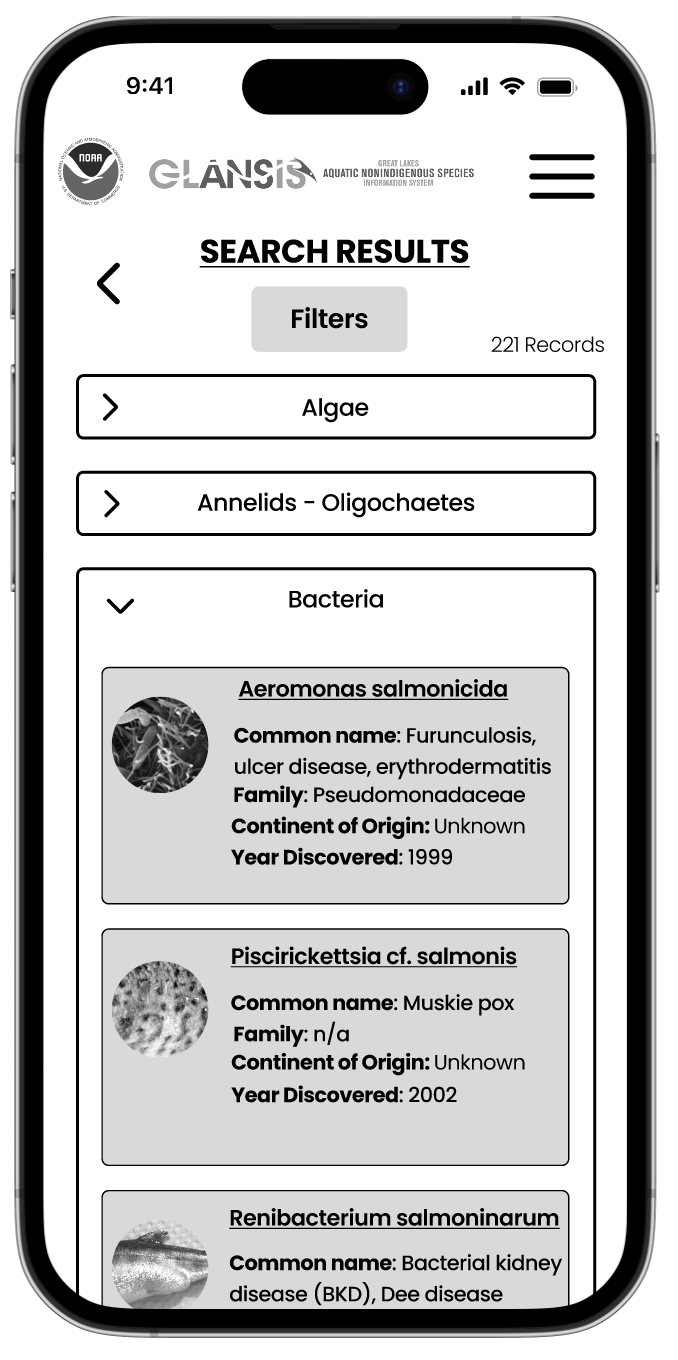
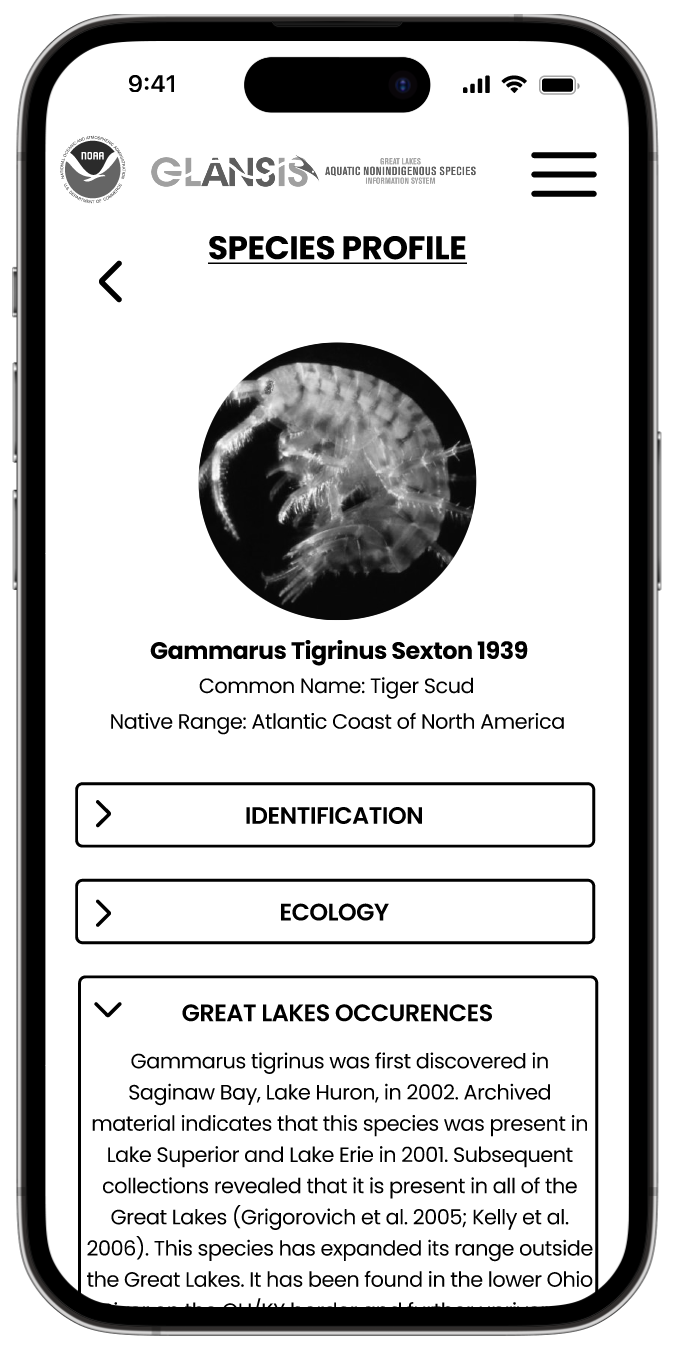
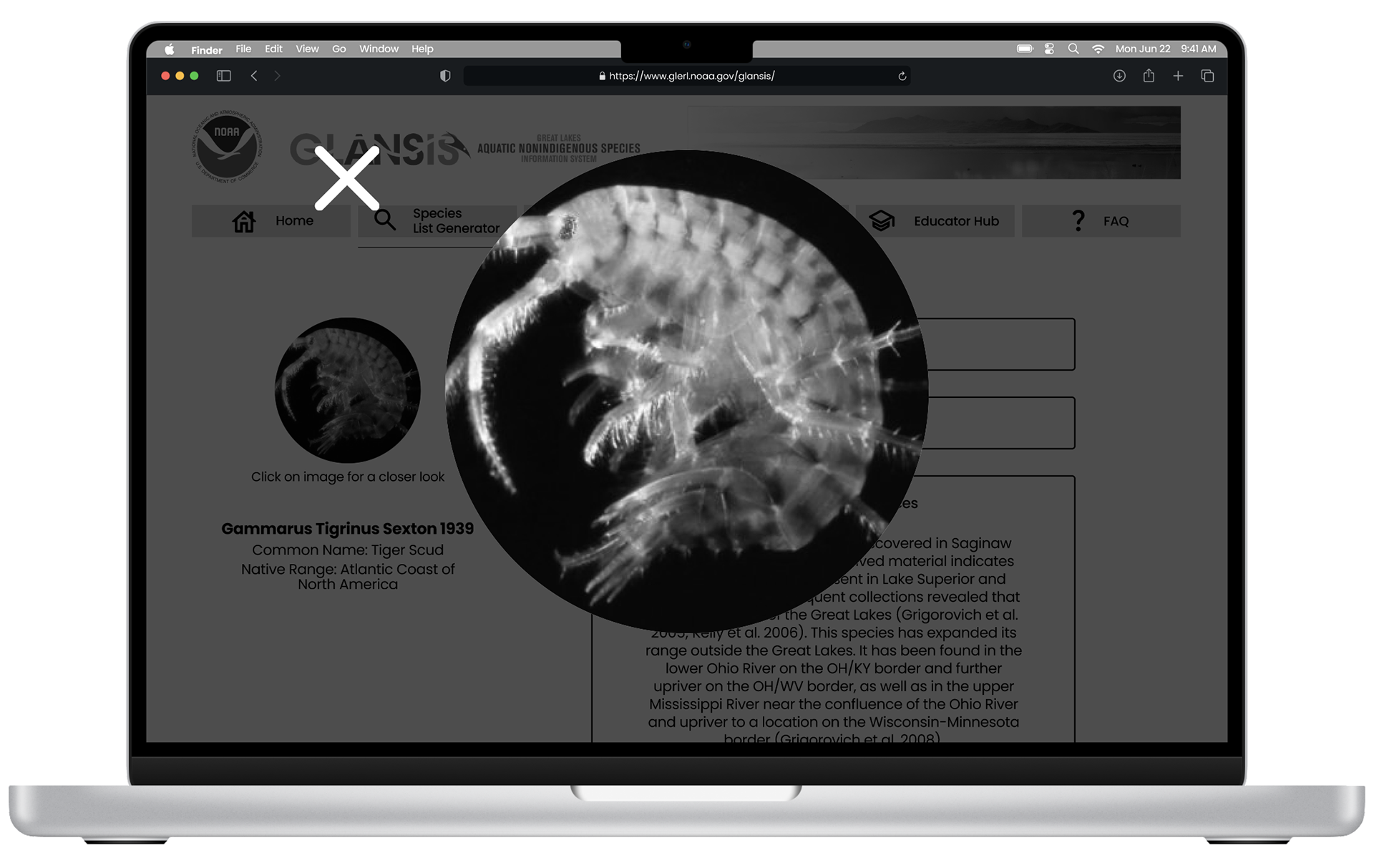
New Species Profile Page
- Toggle a closer look at the species image
- Information sorted by category in collapsable drop-downs
- Sticky species image and preliminary info for easier identification
New FAQ page
- Information sorted by category in collapsable drop-downs
- Tool use instructions in nested drop-downs for organization and easy access
- New hamburger menu on mobile prototype for easier site navigation